Drop what you think you know about cartography, and fantasize about what cartography could be. Making fantasy maps is a great way for cartographers to explore the extent of their creativity and to develop techniques that can be brought into future mapping endeavors (even of the non-fantasy variety).
As imagined, this production is for a roll playing game that is based on the alternate history of prison escapee and cannibal, Alexander Pearce. The map title plays off of the name of the first prison that Pearce escaped from, Van Diemen’s Land. Shortly after beginning a 7-year sentence for stealing six pair of shoes, Pearce made his escape.
Eventually, Pearce was apprehended and sent to an infamously brutal prison colony on the Macquarie Harbor. But again, Pearce escaped. This time he was accompanied by seven other convicts, all of whom he confessed to eating – though his confessions were not believed at first. It was not until his third escape, where he again ate a fellow escapee, that Pearce was convicted of murder and cannibalism by the court of Van Diemen’s Land.
At it stands, this map needs a talented stylus to plug in some cartographic features (boats, cannibals, treasure chests, etc.), and then the D&D kids can roll their polyhedral dice.
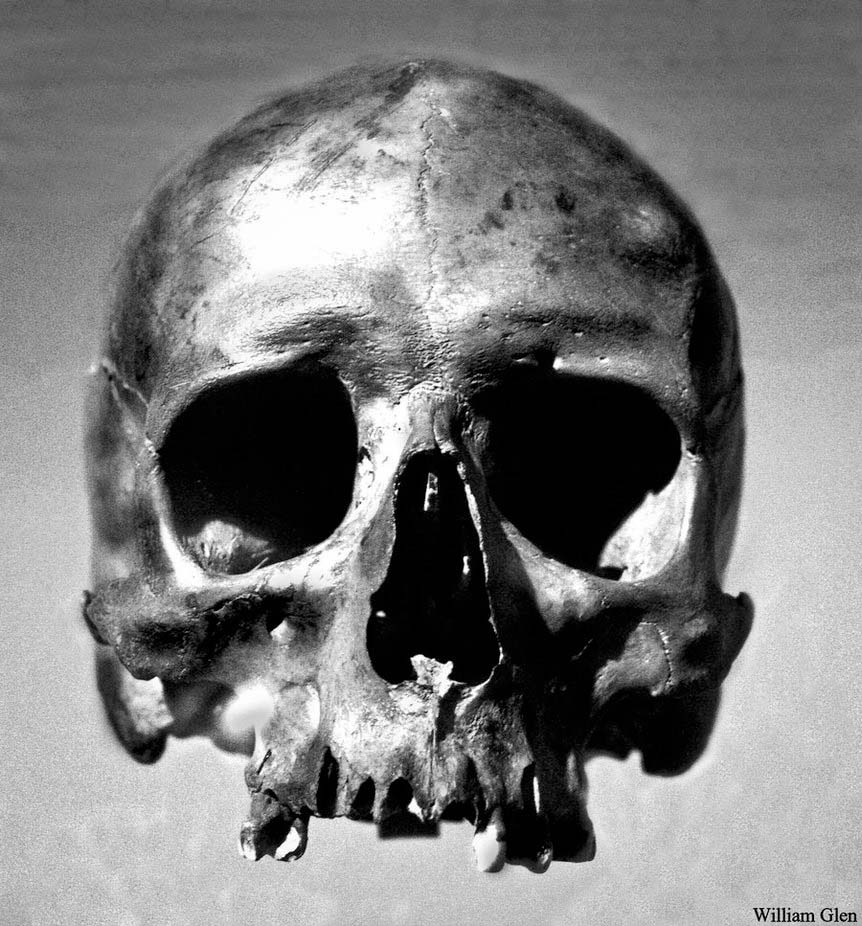











Advanced Cartographic Seminar (2016)
Maps by Jerry Dinzes
© 2019 – The Official Website for Jerry Dinzes.